If you didn’t track it, it didn’t happen.
That’s how it feels when you complete a physical activity without your smart watch. Logically, you know the exercise happened and your body benefited. But if you can’t view the metrics, it didn’t “count.”
Kind of like using UTMs without a plan. (I’ll define UTM in a minute. Just stay with me.)
I will confidently say that, in the world of digital marketing, UTM tracking is one of our greatest resources. Easy to create, easy to deploy—what’s not to love? Except sometimes, the ease makes us forget they are more than just parameters to add to a URL.
This powerful tracking code allows us to dive deep into campaign traffic and view the performance of any URL we choose, but it’s the follow-through that matters. Like my workouts, if we can’t view the data, they don’t mean anything.
But we’ll get there.
What is a UTM?
I love asking people “what does UTM stand for?” because the answer is unexpected (without the right context). Most people can guess “t” for “tracking” but that’s where it ends.
The correct answer, students, is Urchin Tracking Module. Cool, but why?
In the early years of website tracking, Urchin was a software used to monitor performance. After an acquisition by Google, it became the most widely used tool (ever heard of Google Analytics?) and the term “UTM” survived the transition.
What are the UTM parameters?
So, what composes these urchins? There are six UTM parameters used to pass information from a URL to the Google Analytics platform that can show more traffic information, including where it came from, the type of content, the associated campaign, and details about the content.
Even if this is your first time reading about UTM links, it probably isn’t your first exposure. They are ubiquitous on the Internet, trailing after URLs with a million extra and essential characters, like &utm_source=.
UTM tracking code is added to the end of a URL, but it doesn’t change the actual path of the link.
| Parameter | Use | Explanation |
| Campaign ID | The ads campaign ID | If you are using a UTM for an ad, this can align with the campaign ID |
| Source | The referrer (e.g., Google, newsletter) | This answers the question, “Where is traffic coming from?” Required for UTM |
| Medium | Marketing medium (cpc, banner, email) | The medium is the use case for the source. Required for UTM |
| Campaign Name | Product, promo code, or slogan (spring-sale, lamps) | The standard campaign name for all related placements. Required for UTM (or Campaign ID) |
| Term | Identify the paid keywords | Can be used for different keywords, or to further break down UTM parameters beyond required fields. |
| Content | Differentiate between ads | Can be used for different creative, or to further break down UTM parameters beyond required fields. |
The chart above breaks down the different uses for the parameters in more detail that come into play with UTM tracking, but here’s a quick guide:
- Campaign ID/Name: This aligns all your links with a specific initiative—whether it’s a newsletter sign-up, upcoming event, or evergreen campaign.
- Source/Medium: These are often the two most-talked-about parameters because of their use in reporting. And their importance can’t be overstated. These guys tell Google how to sort your traffic.
- Term/Content: While Google defines these as ways to break down creative and keywords, they can extend your tracking any way you want.
UTM tracking tips
Now that you know what goes into a UTM, it’s important to cover the best practices to maximize your success. You hold the power with UTMs, so it benefits you to understand how to wield it.
Before I dive too deep, I want to share an extra tip: the best UTM tracking tip is consistency, in every step of the process. All the points below tie back to the idea of a standardized process.
1. Determine where you want to track
While UTMs are commonly associated with paid campaigns, they can be used for anything you want. From social posts to emails to QR codes, you can add these parameters anywhere you find value.
Knowing what you plan to track, or even future ideas, will help you with the next and arguably most critical step.
2. Establish UTM naming conventions
The UTM parameters are set, but you have control over what you enter into the fields. This is where URLs can become the wild west of tracking. Every difference in spelling, capitalization, hyphenation, etc., will create a new URL.
This means if you use “Facebook” and “facebook” as your source for the same link two different times, you will have two different links to track. Because of this, deciding your naming process in advance will make everything a dream instead of a data-rectifying nightmare. Considerations for this process include:
Decide if you will only use lowercase letters. Standard URL best practices are lowercase, so this case-sensitive tip will be a lifesaver.
Determine your spacing character. Leaving a space between words will add a “%20” in the URL, making it longer and harder for users to read. Hyphens match standard URL styles, but underscores are an option (personally, I’m Team Hyphen). Keeping your URL user-friendly is always the goal.
Decide your medium options. Previously, I talked about how source/medium tells Google how to sort website traffic. It’s like being sorted by your customer service need. Your link rolls in and Google reads the source, then medium, to see which channel it belongs in. This is where it gets really fun.
Going back to the “Facebook” example, Google has two options. They can send it to Paid Social or Organic Social, depending on what the medium says. Certain options, like “display,” are clear, but anything ambiguous, like “video” or “post,” and Google will dump it right into organic, causing your traffic acquisition report to be incorrect if it’s paid traffic.
Worst-case scenario is Google has NO IDEA and you end up in unassigned.
The key with mediums is don’t overthink it. Lean into the known ones, like “email,” “cpc,” and “display.” Using “paid” and “organic” as general medium buckets is excellent because Google can immediately tell what type of traffic it is, if nothing else.
By checking your current reports, you can see where your UTMs are going to see if this is an issue and how you can update your links for the future. Speaking of, you can take this step at any point to bring everything under control, even if you’ve been deploying UTMs for years. It’s never too late to clean up data! Start now! Help future you!
3. Create UTM tracking sheets
One of the joys of UTMs is they are incredibly easy to use, so you aren’t trying to avoid too many cooks in the kitchen, but too many toddlers running around with knives.
What do I mean by this? You should avoid unleashing everyone into the world without an idea of your process or a way to view previously made UTMs. Once you’ve set up your standards, document them in a tracking sheet.
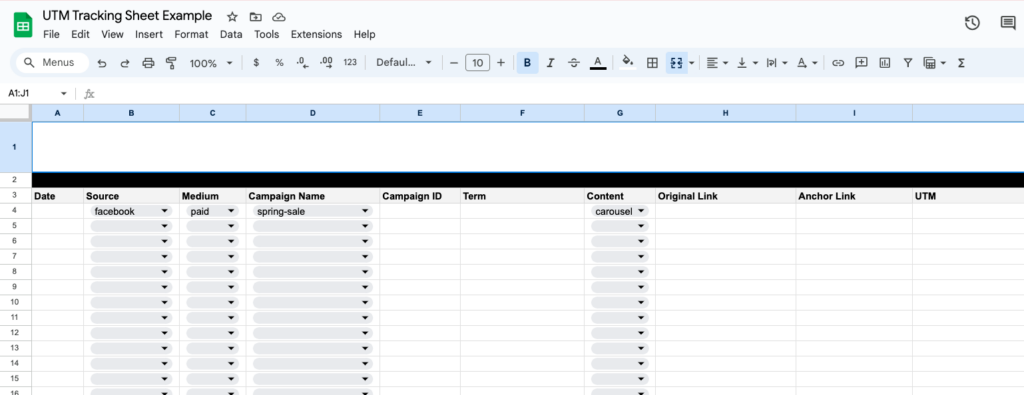
This is an example of FARM’s tracking sheets. It serves multiple purposes, including visibility into the UTMs created, an actual UTM builder, and dropdowns to enforce our naming conventions.
Within a sheet, you can have different tabs by campaign, platform, or type, depending on your needs. Working with multiple clients, we create the sheets by type (organic social, email, trade media, and digital media) and use different tabs to organize by client.
Using this method makes the process even easier for everyone at every stage. They’re stored in one location with minimal chance of typos, can be copied to be reused again, and you can also highlight the parameters for tracking.
4. Check your reports
Circling all the way back to the beginning, you need to track your UTMs for them to matter. If you don’t, Google becomes a collector of parameters that mean nothing. To see your UTM parameters in Google Analytics, you have a few options.
- Create custom reports with the Source/Medium field added and filtered by parameter names if desired
- Add in Source/Medium as a secondary breakdown in the original report
- Build a custom Exploration
If you want to be more adventurous, you can take your reporting into Looker. This is my favorite way for more visibility. GA4 is good for quick looks, but building out dashboards in Looker gives you the chance to customize everything, including what’s shown and how it’s visualized.
Knowing how UTMs perform gives you power to understand how users are engaging, what campaigns are working, and where you can optimize. Before you’re asked, you should already have your system in place.
How to build UTMs
Now the fun part—putting it all together. One of the easiest options for a quick build is the Google URL Campaign Builder. It’s basically foolproof and instantly provides the tracking link you want.
The downside is it creates a couple of extra steps, especially if you’re using tracking sheets. You have to enter the information in two places, and then copy the UTM into the sheet as well once it’s made.
My recommendation is adding a formula to a tracking sheet, so that it does it for you. This way, the link generates in real time as you’re building. You do the work once and everything is right there, following process-and-naming conventions to make your data team very happy.
The formula is a bit of a bear, but I have good news.
Downloadable UTM builder
If you’re ready to take the next step with your UTMs, I’m here to support you. You’re welcome to save a copy of our example UTM tracking sheet for your own purposes. All we ask is that your first step is to go to File > Make a Copy to save a version for yourself.
Customize any of the dropdowns to meet your needs and reach out anytime if you’d like additional support or guidance with UTM building. It’s like, my third favorite thing to talk about.


